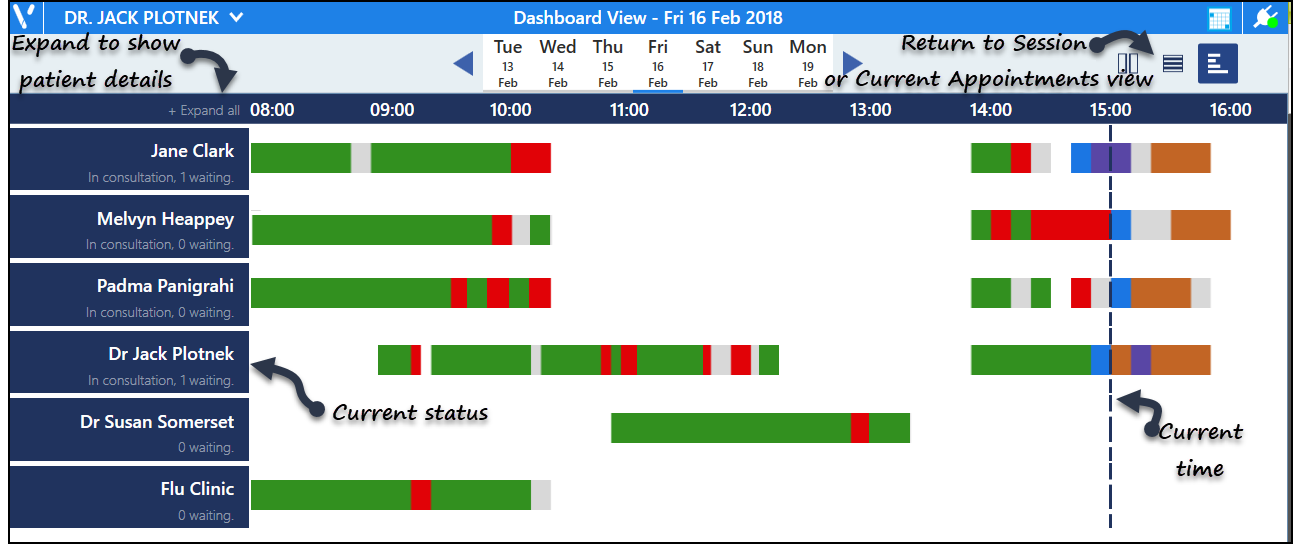Appointment Views
Navigating the Appointments views
The View menu displays in the Session, Current appointments and Dashboard views giving quick easy access navigation.
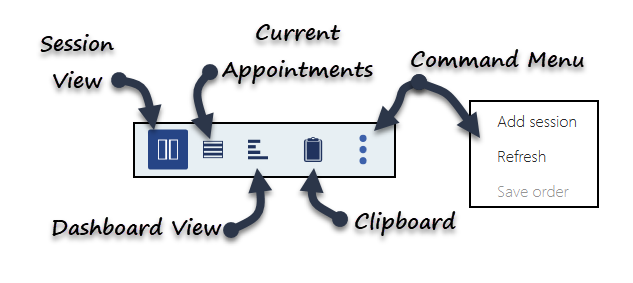
Session View
The default view is the Session view. This allows you to see all the clinicians sessions displayed side by side.

Current Appointments View
An alternate view is the Current appointments view, which is designed for quickly checking patients in and displays the appointments for the next hour and any earlier DNAs.
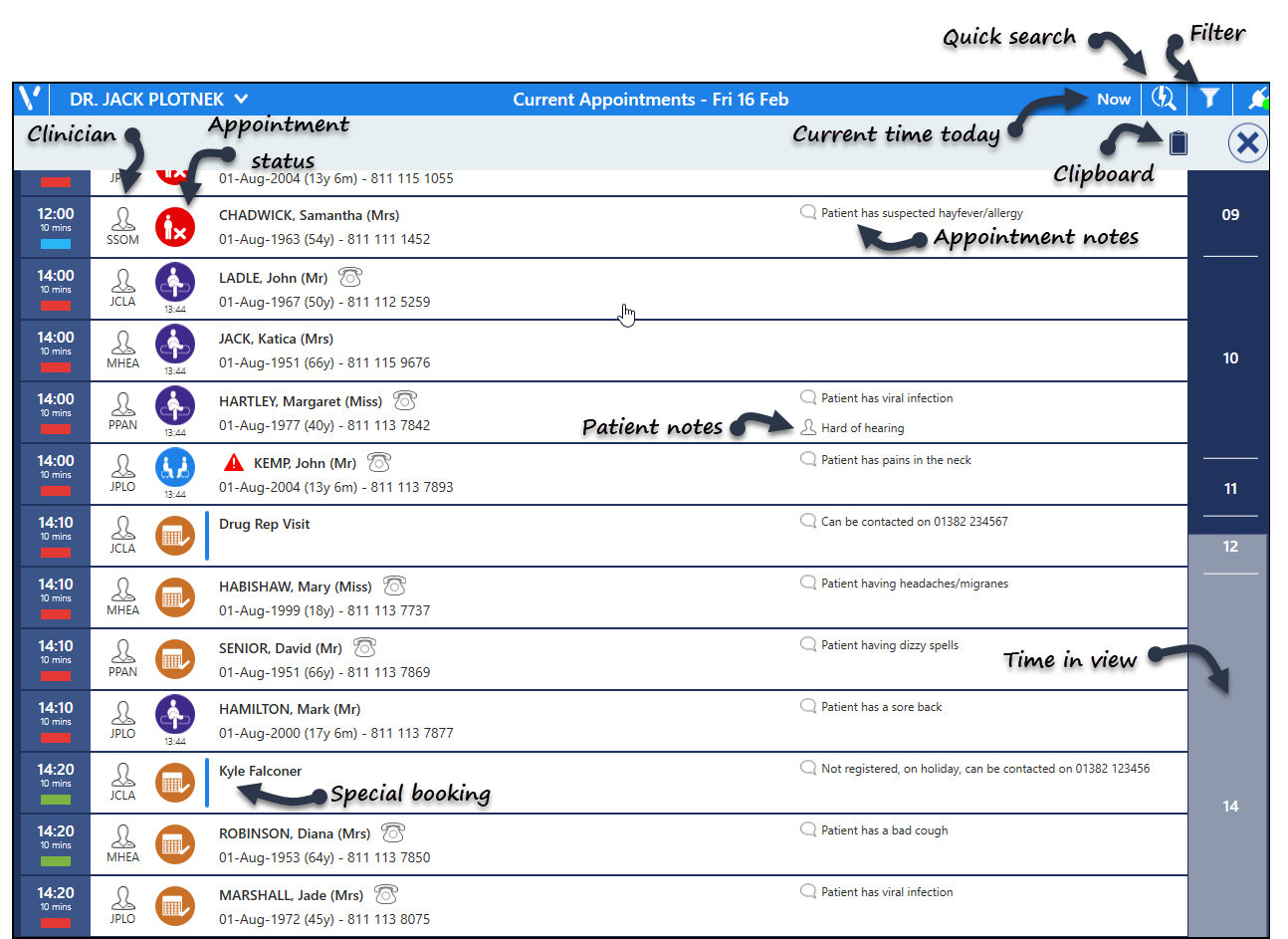
Free Slot Search
The Free slot search is accessible from the Session and Current appointments views and is designed to show you only free slots.
Filters can also be applied to refine the view, and you can also search by slot duration.
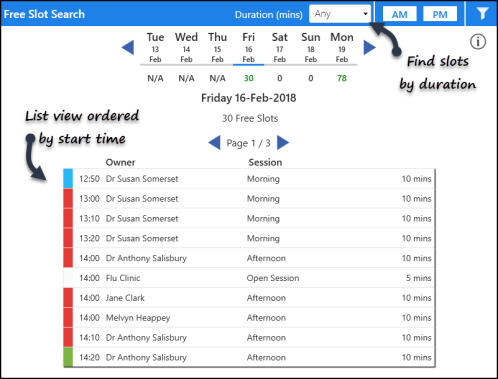
Dashboard View
The Dashboard view shows at a glance where each clinician is up to in their session.